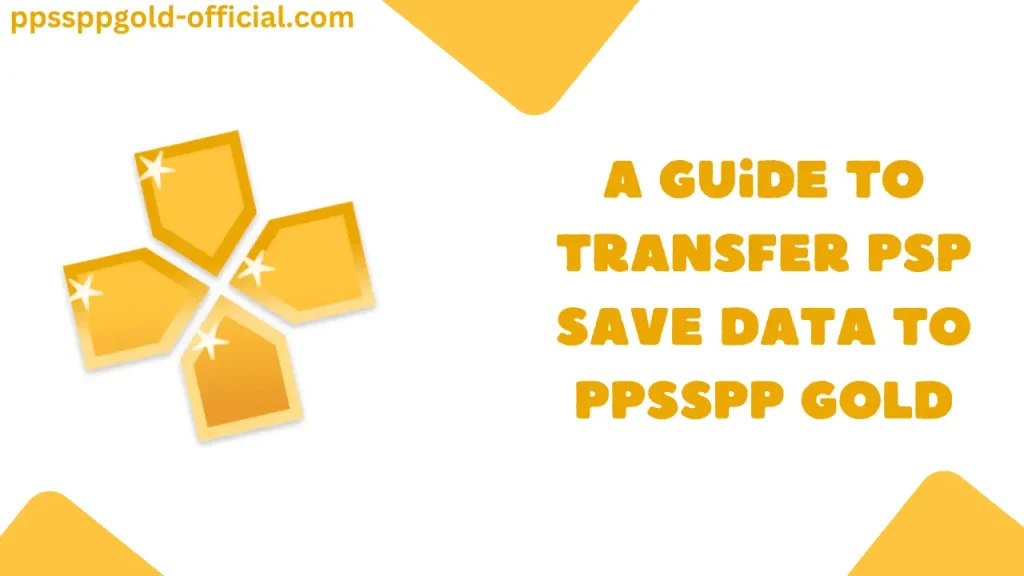
If you played games on a PSP before, & by luck, you have saved your game progress there. Now, with PPSSPP Gold, you can play those same games on your phone or computer without starting from the beginning. You just need to move your PSP save data to PPSSPP Gold.
Table of Contents
What is PSP Save Data?
PSP save data is a small file that remembers your game progress. It keeps things like the level you reached, items you collected, and characters you unlocked.
Why Move PSP Save Data to PPSSPP Gold?
If you don’t move the save data, you will have to start the game again from zero. Clear the levels that you have already cleared while playing on PSP. By moving it, you can continue from where you stopped on your PSP, but now with better graphics and smoother gameplay.
Get Your PSP Save Data Ready
Step 1: Find Save Data on PSP
- In your PPSSPP Gold, go to Settings>USB Connection.
- Check the PSP directory on your system, then open the subfolder called SAVEDATA.
- In Save Data folder you will see many folders. Each folder is a different game save.
Step 2: Copy Save Data to Your Computer
Copy the whole SAVE DATA folder to a different folder for further use.
- On Android: Storage > PSP > SAVE DATA
- On PC: Documents > PPSSPP > PSP > SAVE DATA
Put the PSP Save Files in PPSSPP Gold
- Put the files in the right folder using a file manager app, or connect your phone to a computer to do it.
- Go to the PPSSPP SAVEDATA folder.
- Paste the PSP save folders here.
Ways to Verify If Your PSP Data Was Imported
Open PPSSPP Gold and open that game whose PSP backup you have imported, if you see the Continue or Load Game option with your old progress, then the PSP saved data is imported successfully.
Read Also – Record Gameplay in PPSSPP GOLD
Final Notes
Moving your PSP save data to PPSSPP Gold is simple. Once you do it, you can enjoy your old games without starting again.
FAQs
Is It Possible to Transfer Saves from PPSSPP Free to Gold?
Yes, PPSSPP’s both versions use the same save folder.
Is PPSSPP Gold required for this?
No, the free version of PPSSPP also works.